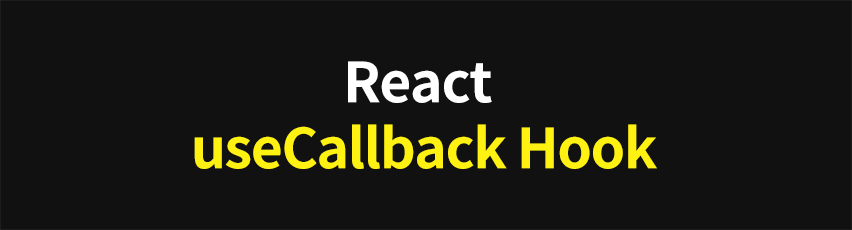Noticing your React app getting sluggish? One of the most common culprits is unnecessary function recreation. Every time your component renders, React creates brand new function instances – even if they do exactly the same thing. This becomes particularly problematic when passing these functions to child components as props.
Luckily, React’s useCallback hook offers an elegant solution to this performance bottleneck.
Understanding useCallback
1
2
3
4
5
6
7
8
9
10
11
12
13
14
15
16
17
18
19
20
21
22
23
24
25
26
27
28
29
30
31
32
33
| import React, { useState, useCallback } from 'react';
function TextEditor() {
const [textSize, setTextSize] = useState(16);
const [textColor, setTextColor] = useState('black');
// Created once and persisted across renders
const applyDefaultSettings = useCallback(() => {
setTextSize(16);
setTextColor('black');
}, []); // Empty array = never recreate this function
// Recreated only when textSize changes
const changeColor = useCallback((newColor) => {
console.log(`Applying ${newColor} to ${textSize}px text`);
setTextColor(newColor);
}, [textSize]); // Dependency array lists values the function needs
return (
<div style={{ padding: '20px', border: '1px solid gray' }}>
<p style={{ fontSize: `${textSize}px`, color: textColor }}>
This text can change size and color.
</p>
<div>
<button onClick={() => setTextSize(textSize + 1)}>Larger</button>
<button onClick={() => setTextSize(textSize - 1)}>Smaller</button>
<button onClick={() => changeColor('red')}>Red</button>
<button onClick={() => changeColor('blue')}>Blue</button>
<button onClick={applyDefaultSettings}>Reset</button>
</div>
</div>
);
}
|
How useCallback Works
Think of useCallback as a memory tool that tells React: “Remember this function and don’t recreate it unless something specific changes.” It’s like giving React a sticky note so it can recall the exact same function later.
1
2
3
4
5
6
| const memoizedFunction = useCallback(
() => {
// Your function logic here
},
[dependencies] // Only recreate when these values change
);
|
Two Common Patterns
Stable Functions (Empty Dependency Array): The applyDefaultSettings function is created just once when the component first mounts. Since it always does the same thing, there’s no need to ever recreate it.
Dependent Functions: The changeColor function depends on textSize, so we list that dependency. This way, the function updates only when the text size changes, ensuring it always has access to the current value.
Stopping Re-render Cascades
1
2
3
4
5
6
7
8
9
10
11
12
13
14
15
16
17
18
19
20
21
22
23
24
25
26
27
28
29
30
31
32
33
34
35
36
37
38
39
40
41
42
43
44
45
46
47
| import React, { useState, useCallback } from 'react';
// Child component optimized with React.memo
const TodoItem = React.memo(({ todo, onToggle }) => {
console.log(`Rendering TodoItem: ${todo.text}`); // Shows when component renders
return (
<li>
<input
type="checkbox"
checked={todo.completed}
onChange={() => onToggle(todo.id)}
/>
{todo.text}
</li>
);
});
// Parent component
function TodoList() {
const [todos, setTodos] = useState([
{ id: 1, text: 'Learn React', completed: false },
{ id: 2, text: 'Master useCallback', completed: false }
]);
// Stabilized with useCallback
const handleToggle = useCallback((id) => {
setTodos(prevTodos =>
prevTodos.map(todo =>
todo.id === id ? { ...todo, completed: !todo.completed } : todo
)
);
}, []); // No dependencies = stable reference
return (
<div>
<ul>
{todos.map(todo => (
<TodoItem
key={todo.id}
todo={todo}
onToggle={handleToggle}
/>
))}
</ul>
</div>
);
}
|
The Problem Explained
Here’s what happens without useCallback:
Every time a component renders, JavaScript creates entirely new function instances. Even functions that look identical are different objects in memory:
1
2
3
| const sayHi1 = () => console.log('Hi');
const sayHi2 = () => console.log('Hi');
console.log(sayHi1 === sayHi2); // false - completely different objects
|
This creates a sneaky performance issue: Even when you optimize a child component with React.memo, it will still re-render unnecessarily when it receives a new function reference from its parent – which happens on every parent render!
How useCallback Solves This
With useCallback, the function maintains its identity between renders:
- First render: React creates the function and stores it in memory
- Later renders: Instead of creating a new function, React returns the same function instance
- Result: Child components receive the exact same function reference and skip re-rendering
- Updates: Only when a dependency changes does React create a fresh function
This pattern is particularly valuable for optimizing lists, forms, and data-heavy interfaces where unnecessary re-renders can create noticeable performance issues.
Perfect Use Cases for useCallback
1
2
3
4
5
6
7
8
9
10
11
12
13
14
15
16
17
18
19
20
21
22
23
24
| function ProductSearch({ categoryId }) {
const [products, setProducts] = useState([]);
const [searchTerm, setSearchTerm] = useState('');
// API fetch function stabilized with useCallback
const fetchProducts = useCallback(async () => {
try {
const response = await fetch(
`/api/products?category=${categoryId}&search=${searchTerm}`
);
const data = await response.json();
setProducts(data);
} catch (error) {
console.error('Failed to load products:', error);
}
}, [categoryId, searchTerm]); // Only recreate when search parameters change
// Safe to use in useEffect without causing infinite loops
useEffect(() => {
fetchProducts();
}, [fetchProducts]);
return <div>{/* UI components */}</div>;
}
|
When useCallback Shines:
- API Calls: Prevent duplicate network requests caused by function recreation
- Event Handlers: Keep handlers stable when passed to optimized child components
- useEffect Dependencies: Safely include functions in effect dependencies without triggering infinite loops
- Performance-Critical Areas: Optimize rendering in complex UI hierarchies and long lists
Avoiding Common Mistakes
1
2
3
4
5
6
7
8
9
10
11
12
13
14
15
16
17
18
19
| function ExampleComponent() {
const [count, setCount] = useState(0);
// MISTAKE: Missing dependency
const buggyFunction = useCallback(() => {
console.log(`Count: ${count}`);
// This will always show the initial count value!
}, []); // Bug: Missing count in dependencies
// CORRECT: All dependencies included
const correctFunction = useCallback(() => {
console.log(`Count: ${count}`);
}, [count]); // Updates when count changes
// SMART: Using functional updates to minimize dependencies
const smartIncrement = useCallback(() => {
setCount(prev => prev + 1); // No need for count in dependencies
}, []);
}
|
Best Practices:
- ✓ Measure first: Use React DevTools Profiler to identify actual performance bottlenecks before optimization.
- ✓ Be selective: Don’t wrap every function in useCallback – only those passed to child components or used in effect dependencies.
- ✓ Include all dependencies: List every external value your callback uses to avoid bugs with stale data.
- ✓ Use functional updates: When updating state based on previous state, use the functional form to reduce dependencies.
- ✗ Avoid premature optimization: useCallback has its own performance cost – use it where it matters.
- ✗ Don’t ignore dependency warnings: The ESLint react-hooks plugin catches missing dependencies for a reason.
Conclusion
The useCallback hook is a powerful tool for preventing unnecessary re-renders in React applications. Used strategically, it can significantly improve performance, especially in larger applications with complex component trees.
For maximum impact, focus on memoizing these three function types:
- Event handlers passed to optimized child components
- Functions used in useEffect dependencies
- Callbacks that trigger expensive operations
Remember: measure performance first, then optimize where it matters most.