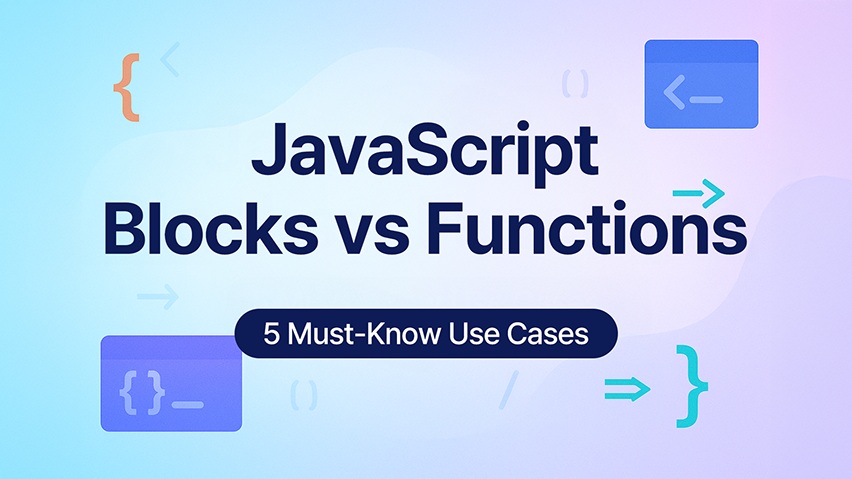When you’re starting with JavaScript, you’ll quickly notice those curly braces {} appearing everywhere, but here’s the thing - they don’t all work the same way. I remember being completely confused when I first started coding, thinking blocks and functions were basically the same thing just because they both used those mysterious curly braces.
I spent hours debugging code that should have worked, only to realize I was mixing up when to use blocks versus functions. The breakthrough came when my mentor showed me the fundamental difference: blocks execute immediately, functions wait for your command. That simple insight changed everything for me.
In this comprehensive guide, I’ll walk you through exactly what makes blocks and functions different, when to use each one, and how to avoid the common mistakes that trip up most beginners.
We’ll cover everything from basic execution patterns to real-world use cases, with practical code examples that you can try right now. By the end, you’ll confidently know which approach to choose for any coding situation.
What Are JavaScript Blocks vs Functions? The TL;DR
JavaScript blocks are code containers that execute immediately when encountered, while functions are reusable code containers that only execute when called.
Think of blocks as “do this right now” and functions as “remember this for later.” Blocks run once and disappear, while functions can be called multiple times throughout your program.
Understanding Code Blocks: Your Immediate Helpers
Code blocks are the simplest way to group related statements together. When JavaScript encounters a block, it executes everything inside immediately - no questions asked.
In my early days of coding, I used blocks mainly for organizing code visually, but I quickly learned they’re much more powerful for variable scoping and one-time operations.
| |
Key Characteristics of Code Blocks
- Immediate Execution: Blocks run as soon as JavaScript encounters them
- Single Use: Once executed, you can’t run the same block again
- Block Scope: Variables declared inside stay inside
- No Parameters: Blocks can’t accept input values
- No Return Values: Blocks don’t return anything
Understanding Functions: Your Reusable Workhorses
Functions are where JavaScript really shines. They’re like little programs you can name, save, and call whenever needed. The game-changer? They wait patiently until you actually invoke them.
I learned this the hard way when I first tried to organize my code. I was writing the same logic over and over until a colleague showed me how functions could eliminate all that repetition.
| |
Key Characteristics of Functions
- On-Demand Execution: Functions only run when you call them
- Reusable: Call the same function multiple times
- Accept Parameters: Functions can take input values
- Return Values: Functions can send results back
- Named Reference: You can call functions by name from anywhere
The 5 Key Differences: Blocks vs Functions
Let me share the crucial differences that every beginner needs to understand:
| Aspect | Code Blocks | Functions |
|---|---|---|
| Execution Timing | Immediate (when encountered) | On-demand (when called) |
| Reusability | Single use only | Multiple calls possible |
| Parameters | Cannot accept input | Can accept parameters |
| Return Values | No return capability | Can return values |
| Naming | Anonymous (no name) | Named and referenceable |
Execution Flow: How JavaScript Handles Each
Understanding execution flow was a major “aha!” moment for me. Let me show you exactly how JavaScript processes blocks versus functions:
| |
Expected Output:
| |
🔍 The Pattern: Blocks interrupt the flow and execute immediately, while functions register themselves and wait for their turn.
When to Use Code Blocks
From my experience building dozens of JavaScript applications, here’s when blocks really shine:
1. Variable Isolation and Scoping
| |
2. One-Time Configuration Setup
| |
3. Code Organization and Readability
| |
When to Use Functions
Here’s when functions are your best friend:
1. Reusable Logic
| |
2. Complex Data Processing
| |
3. Event Handling and Callbacks
| |
Common Mistakes and Best Practices
Let me share the mistakes I see beginners make most often:
❌ Incorrect: Trying to “Call” a Block
| |
✅ Correct: Use Functions for Reusable Code
| |
❌ Incorrect: Using Functions for One-Time Setup
| |
✅ Correct: Use Blocks for One-Time Operations
| |
Frequently Asked Questions
Why use blocks instead of just writing code directly?
Blocks provide variable scoping and code organization. When I started using blocks consistently, my code became much cleaner and I stopped accidentally overwriting variables. They’re especially useful when you need to use the same variable names in different parts of your code without conflicts.
Can blocks and functions be nested inside each other?
Absolutely! You can nest blocks inside functions and vice versa. I often use blocks inside functions to create local scopes for complex calculations:
| |
When should I choose arrow functions over regular functions?
Use arrow functions for quick, simple tasks - think of them as shortcuts! They’re perfect for sorting lists (numbers.sort((a, b) => a - b)), filtering data (users.filter(user => user.age > 18)), or simple calculations (const double = x => x * 2). Start with regular functions for anything complex, then gradually use arrow functions as you get comfortable. My rule: if it’s more than one line or involves complex logic, stick with regular functions until you’re more experienced.
Do blocks affect performance compared to functions?
In practice, the performance difference is negligible for most applications. Focus on code readability and maintainability first. Use blocks for organization and one-time operations, functions for reusable logic - performance will take care of itself.
Can I return values from blocks like I can with functions?
No, blocks cannot return values. If you need to return a result, you must use a function. This is one of the key differences that determines which approach to choose for your specific use case.
Key Takeaways
- Blocks execute immediately when JavaScript encounters them, while functions wait for you to call them
- Use blocks for variable isolation, one-time setup, and code organization
- Use functions for reusable logic, data processing, and operations you’ll repeat
- Blocks are anonymous and can’t be called again, while functions have names and can be invoked multiple times
- When in doubt, ask yourself: “Will I need this code again?” If yes, use a function. If no, a block is perfect.
Start practicing with simple examples today! Try building a small project that uses both blocks for setup and functions for the main logic.
Next Up: JavaScript Hoisting and the Temporal Dead Zone
Now that you’ve mastered the difference between blocks and functions, you’re ready for the next crucial JavaScript concept that often confuses beginners: hoisting. Understanding how JavaScript handles variable and function declarations behind the scenes will make you a much more confident developer.
In our next article, we’ll explore JavaScript Hoisting: Master TDZ and Function Behavior, where you’ll learn why variables can sometimes be used before they’re declared, what the mysterious “Temporal Dead Zone” means, and how this knowledge will prepare you for advanced React development. This is essential knowledge that will prevent countless debugging headaches as you progress in your JavaScript journey!
What challenges have you faced when deciding between blocks and functions? The more you practice recognizing these patterns, the more natural your JavaScript code organization will become!