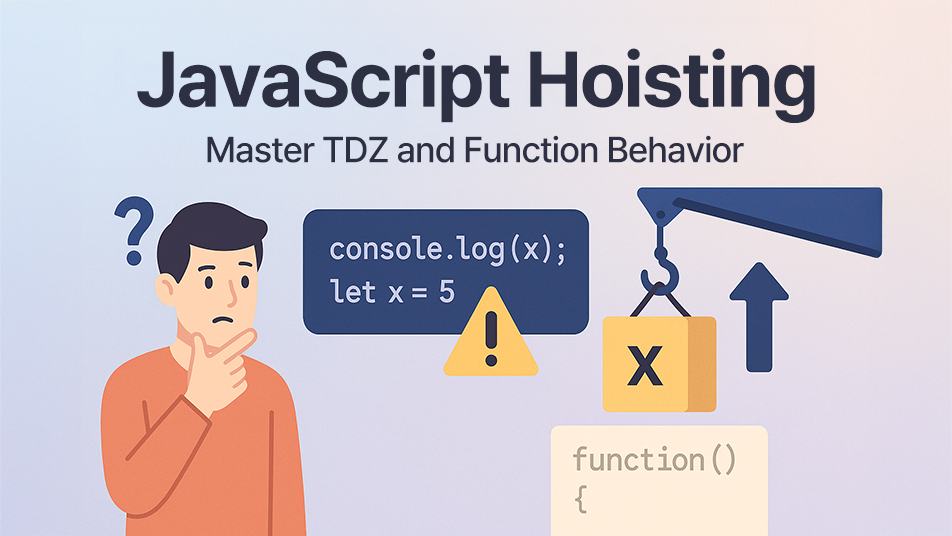Have you ever wondered why this JavaScript code doesn’t throw an error, even though we’re using a variable before declaring it? When you’re learning JavaScript as your first step toward React development, you’ll inevitably encounter situations where variables seem to “magically” work before they’re defined, leaving you scratching your head.
I remember my first week learning JavaScript – I was building a simple shopping cart calculator and kept getting unexpected undefined values instead of proper error messages. I thought my code editor was broken! But then I discovered hoisting, and suddenly everything clicked. Understanding this concept transformed how I write JavaScript and made me a much more confident developer when I eventually moved to React.
In this comprehensive guide, I’ll walk you through everything you need to know about JavaScript hoisting – from the basic mechanics to advanced scenarios you’ll encounter in real React projects. We’ll cover why var behaves differently from let and const, what the mysterious “Temporal Dead Zone” actually means, and most importantly, how to write predictable, bug-free code.
We’ll start with the fundamental concept and work our way up to complex scenarios with practical, runnable code examples. By the end of this article, you’ll have the hoisting knowledge that will make your transition to React development much smoother and help you avoid the subtle bugs that often plague new JavaScript developers.
What is JavaScript Hoisting?
JavaScript hoisting is the engine’s behavior of moving variable and function declarations to the top of their containing scope during the compilation phase. This means you can reference variables and functions before their actual declaration appears in your code, though the behavior varies significantly between
var,let, andconst.
Why Hoisting Knowledge is Critical for React Development
Before diving into React components and hooks, you need to understand how JavaScript manages variable declarations. In React applications, you’ll often work with state variables, event handlers, and lifecycle methods where hoisting behavior can create unexpected bugs.
I learned this the hard way when building my first React todo app. I was declaring state updater functions using var inside event handlers, which led to some very confusing behavior due to hoisting. Understanding hoisting principles helped me write cleaner, more predictable React code and avoid the “why is my state not updating?” debugging sessions.
Modern React development relies heavily on ES6+ features like const and let, which have different hoisting behaviors than the older var keyword. Mastering these differences now will save you hours of debugging later.
Understanding var Hoisting: The Foundation
The var keyword exhibits the most straightforward hoisting behavior – declarations are moved to the top of their function scope and automatically initialized with undefined.
How var Hoisting Actually Works
| |
Here’s what JavaScript actually does behind the scenes:
| |
Function Scope vs Block Scope with var
| |
Key var Characteristics:
- Hoisted and initialized – Always gets
undefinedvalue at the top of scope - Function-scoped – Ignores block boundaries like
if,for,while - Allows redeclaration – You can declare the same variable multiple times
The let and const Revolution: Introducing TDZ
ES6 introduced let and const with a completely different hoisting behavior. While they are still hoisted, they remain uninitialized until their declaration is reached, creating what’s known as the Temporal Dead Zone.
Understanding the Temporal Dead Zone
| |
The TDZ creates a “dead zone” where variables exist but cannot be accessed:
| |
Block Scope Behavior in Practice
| |
let and const Characteristics:
- Hoisted but not initialized – They exist but can’t be accessed until declaration
- Block-scoped – Respect boundaries of
{},if,for, etc. - No redeclaration – Cannot declare the same name twice in the same scope
- const requires initialization – Must be assigned a value when declared
Function Hoisting: The Complete Picture
Functions have the most complex hoisting behavior, with different rules for function declarations, function expressions, and arrow functions.
Function Declarations: Fully Hoisted
| |
Function Expressions: Variable Hoisting Rules Apply
| |
What’s actually happening:
| |
Arrow Functions and Modern Patterns
| |
The solution for modern JavaScript development:
| |
Common Hoisting Pitfalls That Break React Apps
Based on my experience mentoring new React developers, here are the most common hoisting-related mistakes that can break your applications.
The Classic Loop Variable Trap
| |
Variable Shadowing in Nested Scopes
| |
React Component Gotchas
| |
Modern JavaScript Best Practices for Hoisting
Here’s how to write hoisting-safe code that will serve you well in React development:
1. Embrace the const-first Approach
| |
2. Declare Variables at Point of Use
| |
3. Use Block Scope Strategically
| |
Hoisting Behavior Comparison Table
| Feature | var | let | const |
|---|---|---|---|
| Hoisting | ✅ Yes | ✅ Yes | ✅ Yes |
| Initialization on Hoist | ✅ undefined | ❌ Uninitialized | ❌ Uninitialized |
| Temporal Dead Zone | ❌ No | ✅ Yes | ✅ Yes |
| Scope Type | Function | Block | Block |
| Redeclaration Allowed | ✅ Yes | ❌ No | ❌ No |
| Reassignment Allowed | ✅ Yes | ✅ Yes | ❌ No |
| Access Before Declaration | Returns undefined | ReferenceError | ReferenceError |
| React Compatibility | ⚠️ Problematic | ✅ Good | ✅ Best |
Frequently Asked Questions
Q1. Why does JavaScript have hoisting in the first place?
Hoisting exists because of how JavaScript’s compilation phase works. When JavaScript code runs, the engine first scans through your code to identify all variable and function declarations, registering them in memory before any code execution begins. This happens during the creation of the execution context.
I initially thought this was a quirky design flaw, but it actually serves important purposes. Function hoisting allows you to organize your code with the main logic at the top and helper functions at the bottom, which often makes code more readable. It also enables recursive function calls and mutual recursion patterns that wouldn’t otherwise work.
However, the different hoisting behaviors between var, let, and const reflect JavaScript’s evolution toward safer, more predictable code patterns.
Q2. How does the Temporal Dead Zone actually protect my code?
The TDZ prevents you from accidentally using variables before they’re properly initialized, which was a common source of bugs with var. When you try to access a let or const variable before its declaration, you get an immediate, clear error instead of a mysterious undefined value.
In my React projects, this has saved me countless hours of debugging. Instead of wondering why a component is rendering with unexpected undefined values, I get a clear error message pointing me to exactly where I’m trying to use a variable too early.
Q3. Should I ever use var in modern JavaScript development?
In modern JavaScript and React development, I recommend avoiding var entirely. The combination of function scope and automatic undefined initialization creates too many opportunities for bugs. Every use case for var can be better handled with let or const.
The only exception might be when working with very old codebases or specific compatibility requirements, but even then, tools like Babel can transpile let and const to work in older environments.
Q4. How does hoisting affect React hooks?
React hooks must be declared at the top level of your component function, and hoisting knowledge helps you understand why. Since hooks rely on consistent call order between renders, you need to be very careful about conditional declarations or variable scope issues.
| |
Q5. What tools can help me catch hoisting-related bugs?
ESLint is your best friend here. Rules like no-var, prefer-const, and no-use-before-define will catch most hoisting-related issues before they become bugs. TypeScript also provides excellent compile-time checking for variable usage patterns.
I also recommend using your browser’s developer tools debugger to step through code execution and see exactly when variables are initialized versus when they’re accessed.
Conclusion: Master Hoisting, Master JavaScript
Key Takeaways:
- Hoisting moves declarations to the top of scope, but initialization stays in place
varinitializes toundefinedimmediately, whilelet/constremain in TDZ until declaration- Function declarations are fully hoisted, but function expressions follow variable rules
- Block scope with
let/constprevents many common bugs that plaguevarusage - Modern best practice: prefer
const, useletwhen needed, avoidvarentirely
Practice Challenge: Build a simple user registration form validator that demonstrates proper variable scoping. Use const for validation rules, let for changing state, and implement proper error handling that showcases block scope benefits.
Next up, we’ll explore JavaScript Function Expressions vs Function Declarations – understanding the critical differences that will make you a more confident developer. With your solid grasp of hoisting behavior, you’ll now be able to predict exactly how different function definition patterns behave in your code!
What’s your experience with hoisting been like? Have you encountered any tricky bugs that this article helped clarify? I’d love to hear about your “aha!” moments or any additional questions in the comments below. Your experience could help fellow developers avoid the same pitfalls! 🚀