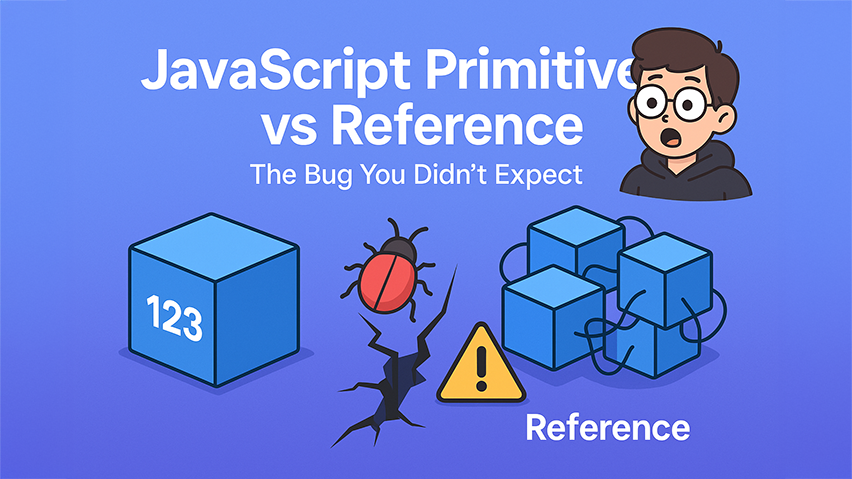When you’re learning JavaScript, you often run into trouble with mysterious variable behaviors, right? You copy a variable, change one, and suddenly both are affected. It’s the kind of bug that makes you question your sanity.
I remember working on my first React project three years ago. I was building a shopping cart, and every time I tried to update one item’s quantity, ALL items in the cart would change to the same number. I spent hours debugging what seemed like a simple assignment operation, but then I had a breakthrough when I realized the difference between primitive and reference types.
In this article, I’ll walk you through exactly how to understand and avoid these confusing JavaScript behaviors. We’ll cover everything from basic variable assignment to advanced copying techniques, with practical code examples every step of the way.
What is JavaScript Primitive vs Reference Types?
Primitive types store the actual data value directly in the variable, while Reference types store a memory address pointing to where the data is actually located. This fundamental difference creates completely different behaviors when copying, comparing, and passing data between functions.
Understanding Primitive Types: The Safe Zone
Primitive types are JavaScript’s most predictable data types. In a production environment, you’re constantly creating variables and copying values, so understanding primitive behavior is crucial for writing reliable code.
The 7 JavaScript Primitive Types
JavaScript has exactly seven primitive types:
- String - Text data like
"Hello World" - Number - Integers and decimals like
42or3.14 - BigInt - Large integers beyond Number.MAX_SAFE_INTEGER
- Boolean -
trueorfalsevalues - Undefined - Variables declared but not assigned
- Null - Intentionally empty values
- Symbol - Unique identifiers for object properties
Why Primitive Types Are Developer-Friendly
| |
What’s happening under the hood?
When you write discountedPrice = originalPrice, JavaScript copies the actual number 29.99 into the new variable. Each variable owns its own copy of the data, making them completely independent.
Primitive Immutability in Action
| |
This immutability is actually a feature, not a bug. It prevents accidental data corruption and makes your code more predictable. When you “change” a primitive value, you’re creating a brand new value in memory.
Reference Types: Where Things Get Interesting
Reference types require understanding memory addresses - think of them as street addresses for your data.
Memory Address Analogy: Think of primitive types like having someone’s name written directly on a piece of paper. Reference types are like having someone’s home address written on paper - you need to go to that address to find the actual person.
| |
In a production environment, you’re constantly working with objects and arrays. A single mistake with reference types can cause data corruption across your entire application.
The 3 Main Reference Types
- Objects (
{}) - Key-value pairs for structured data - Arrays (
[]) - Ordered lists of elements - Functions (
function) - Executable code blocks
The Reference Type Behavior That Surprises Everyone
| |
Why do both variables change?
Reference types store the memory address where the data lives. When you write user2 = user1, you’re copying the address, not the data. Both variables now point to the same object in memory.
Arrays Show the Same Behavior
| |
Even though you only modified backupCart, both arrays changed because they reference the same memory location.
Key Differences: Primitive vs Reference Types
Understanding these differences will save you hours of debugging time in real projects.
| Aspect | Primitive Types | Reference Types |
|---|---|---|
| Storage Method | Stores actual value | Stores memory address |
| Copy Behavior | Value is copied | Address is copied |
| Independence | Completely independent after copy | Share the same data |
| Mutability | Immutable | Mutable |
| Comparison | Compares by value | Compares by address |
The Comparison Trap That Catches Everyone
| |
Even with identical content, different objects are considered unequal because they live at different memory addresses.
Mastering Safe Copying Techniques
Safe copying is essential in production applications. You need to modify data without affecting the original, especially when working with React state or API responses.
Understanding Shallow vs Deep Copying
The copying strategy depends on your data structure:
- Shallow Copy: Copies only the first level of properties
- Deep Copy: Recursively copies all nested levels
| |
When to use each method:
- Flat structures (no nested objects/arrays) → Shallow copy
- Nested structures → Deep copy
Let’s explore the step-by-step techniques.
Step 1: Object Shallow Copying
| |
Step 2: Array Shallow Copying
| |
Step 3: Deep Copying for Nested Structures
| |
Function Parameters: Primitive vs Reference Behavior
Function parameter passing reveals another critical difference between primitive and reference types. In production code, you’re constantly passing data to functions, and understanding this behavior prevents data corruption bugs.
Primitive Types in Functions
| |
Primitive values are passed by value, creating a local copy inside the function. The original variable remains safe.
Reference Types in Functions
| |
Frequently Asked Questions
Can I modify const-declared objects?
Yes, you can modify object properties even when declared with const. The const keyword prevents variable reassignment, not property modification.
| |
In production code, we use const for objects to prevent accidental reassignment while allowing normal property updates.
Why do identical arrays/objects compare as false?
Reference types compare memory addresses, not content. Two objects with identical properties are stored at different memory locations.
| |
Most production applications use specialized libraries like Lodash’s isEqual for robust object comparison.
When do I need deep copying?
Deep copying is necessary when your data structure contains nested objects or arrays that you want to modify independently.
| |
Are functions reference types too?
Absolutely! Functions are reference types, which enables powerful patterns like higher-order functions and callbacks.
| |
This reference behavior is fundamental to JavaScript’s functional programming capabilities and frameworks like React.
Conclusion: Master JavaScript’s Data Types for Bug-Free Code
Understanding primitive vs reference types isn’t just academic knowledge—it’s practical wisdom that will save you countless debugging hours and prevent data corruption bugs in your applications.
When I finally grasped these concepts, my code became more predictable and my debugging sessions much shorter. The shopping cart bug I mentioned earlier? It was a classic reference type issue where I was directly mutating the state instead of creating new objects.
Key Takeaways:
- ✅ Primitive types: Store values directly, always safe to copy and modify
- ✅ Reference types: Store memory addresses, require careful handling to avoid shared mutations
- ✅ Safe copying: Use spread operator for shallow copies, JSON methods for deep copies
- ✅ Function parameters: Always consider whether you’re modifying original data
Try building a simple task manager application using what you’ve learned today. Create, copy, and modify task objects while ensuring your original data stays protected. This hands-on practice will cement your understanding of these crucial concepts.
What’s Next?
Now that you understand how JavaScript handles data types, you’re ready to tackle the next challenge: Why Your Code Breaks: JavaScript Immutability Rules.
Ever wondered why your React components don’t update when you change state, or why your carefully copied objects still affect the original data? The answer lies in mastering immutability patterns. In our next deep dive, I’ll show you the exact techniques that transformed my debugging nightmare into predictable, maintainable code - including the 5 essential patterns that every JavaScript developer should know by heart.
Got questions about specific use cases or running into unexpected behavior? Drop a comment below - I love helping fellow developers work through these concepts! 🚀