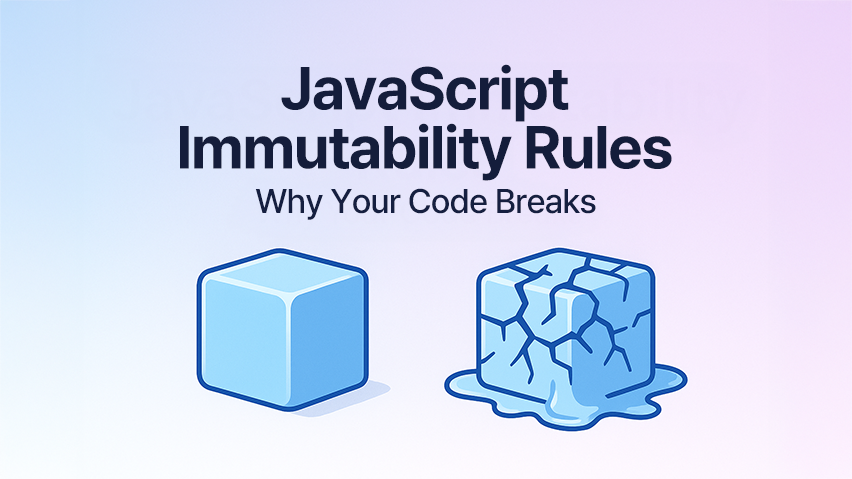Have you ever copied an object to another variable, modified one of them, and watched in confusion as both changed simultaneously? Or maybe you passed an object to a function, and suddenly your original data was altered in ways you never intended?
I’ve been there too. When I first started learning JavaScript, I was building a simple todo list application. Every time I tried to update a task, other parts of my app would break because I was directly modifying shared objects. It was frustrating until I discovered that JavaScript objects and arrays behave very differently from primitive values—and that’s when I learned about immutability.
In this article, I’ll walk you through everything I wish I had known about JavaScript immutability when I started coding. We’ll explore why this concept is crucial for writing predictable code, how it prevents bugs that can drive you crazy, and most importantly, how to apply immutable patterns in your daily coding.
We’ll cover the fundamental concept of immutability, the key differences between primitive and reference types (building on what you’ve learned), why this knowledge becomes essential when you eventually learn React, and practical patterns you can start using immediately to write safer, more maintainable code.
What is JavaScript Immutability?
JavaScript Immutability: The TL;DR
Immutability means that once data is created, it cannot be changed. Instead of modifying existing values or objects, you create new ones with the desired changes. This principle prevents unexpected side effects and makes your code more predictable and easier to debug.
Immutability is the practice of treating data as unchangeable after creation. When you need to “modify” something, you actually create a new version with the changes rather than altering the original.
Think of it like editing a document. Instead of erasing and rewriting parts of the original (which could mess up other people reading it), you make a new copy with your changes. The original stays safe and unchanged.
1
2
3
4
5
6
7
8
9
10
11
12
13
| // This is immutability in action!
let originalName = "John";
let newName = "Jane"; // Creating a new value, not changing the original
console.log(originalName); // "John" (original is safe)
// Real-world example - processing user data
function processUser(user) {
// ❌ This modifies the original - dangerous!
// user.isProcessed = true;
// ✅ This creates a new object - safe!
return { ...user, isProcessed: true };
}
|
When you follow immutability principles, your code becomes predictable and safe. You never have to worry about when or where your original data might get modified, because it simply doesn’t happen.
The interesting thing is, not all JavaScript data types behave the same way. As you learned in our previous discussion about primitive vs reference types, some types are naturally immutable while others require extra care.
Primitive Types Are Naturally Immutable - No Worries Here!
Here’s some good news: JavaScript primitive types (string, number, boolean, etc.) are immutable by default. This means you don’t need to do anything special when working with basic data like user IDs, scores, or simple text.
When you’re working with user scores, product prices, or basic user information, these primitive values are naturally safe to copy and pass around.
1
2
3
4
5
6
7
8
9
10
11
12
13
14
15
| let userName = "Alice";
let copyName = userName; // The value itself is copied
copyName = "Bob";
console.log(userName); // "Alice" (original is safe!)
console.log(copyName); // "Bob"
// Real example from a simple calculator app
let currentScore = 85;
let bonusScore = currentScore + 10; // 95 (new value created)
console.log(currentScore); // 85 (original unchanged)
let studentName = "Emma";
let upperName = studentName.toUpperCase(); // "EMMA" (new string created)
console.log(studentName); // "Emma" (original unchanged)
|
The reason primitives are immutable is because the actual value is stored in memory. When you assign a new value to a variable, JavaScript creates a completely new value in memory rather than modifying the existing one.
1
2
3
4
5
6
7
| let num = 10;
let result = num + 5; // New value 15 is created
console.log(num); // 10 (original unchanged)
let text = "Hello";
let upperText = text.toUpperCase(); // New "HELLO" is created
console.log(text); // "Hello" (original unchanged)
|
💡 Practical Tip: When working with primitive types, you don’t need to worry about immutability. JavaScript handles it automatically. However, objects and arrays are a completely different story!
Reference Types Are Mutable by Default - Here’s Where Problems Start
On the flip side, reference types (objects, arrays) are mutable by default. This is where most beginners (myself included) run into unexpected behavior and hard-to-track bugs.
When I was first learning JavaScript, I wrote code like this while building a simple contact list app:
1
2
3
4
5
6
7
8
9
10
11
12
13
14
15
16
17
18
19
20
21
| let userInfo = { name: "Alice", age: 25 };
let copyInfo = userInfo; // The reference is copied, not the data!
copyInfo.name = "Bob";
console.log(userInfo); // { name: "Bob", age: 25 } (original changed!)
console.log(copyInfo); // { name: "Bob", age: 25 }
// Real problem I encountered in a student management app
let currentStudent = {
id: 1,
name: "John",
subjects: ["Math", "Science", "English"]
};
function addSubject(student, subject) {
student.subjects.push(subject); // Modifying original! Dangerous!
return student;
}
let updatedStudent = addSubject(currentStudent, "History");
console.log(currentStudent.subjects); // ["Math", "Science", "English", "History"] (original changed!)
|
Reference types are mutable because memory addresses are stored in variables, not the actual data. When you assign an object to a new variable, both variables point to the same location in memory, so changes through one variable affect the other.
1
2
3
4
5
6
7
8
9
10
11
12
13
14
15
16
17
| let numbers = [1, 2, 3];
let moreNumbers = numbers; // Both point to the same array
moreNumbers.push(4);
console.log(numbers); // [1, 2, 3, 4] (original changed!)
console.log(moreNumbers); // [1, 2, 3, 4]
// Real example from a grade tracking app
let studentGrades = [
{ name: "Alice", score: 85 },
{ name: "Bob", score: 92 }
];
let backupGrades = studentGrades; // Dangerous copy!
studentGrades[0].score = 90; // Original modification
console.log(backupGrades[0].score); // 90 (backup also changed!)
|
📝 Important Note: This behavior is called “reference sharing” and is the main cause of unintended data mutations. This becomes especially important when you learn React, where unexpected mutations can prevent state updates from being detected properly.
Now let’s explore why understanding and preventing these mutations is so crucial for writing reliable code.
Why Does Immutability Matter? Real Benefits from the Trenches
Following immutability principles provides several concrete benefits that I’ve experienced firsthand. Once I started applying these patterns consistently, my bug count dropped significantly and debugging became much easier.
1. Predictable Code Flow - Debugging Becomes Much Easier
When I built a simple game score tracker, I had multiple functions handling the same player data. Without immutability, tracking down which function changed what data was like finding a needle in a haystack.
1
2
3
4
5
6
7
8
9
10
11
12
13
14
15
16
17
18
19
| function processPlayer(player) {
// Safe because we're not modifying the original
let processedPlayer = { ...player, processed: true, processedAt: new Date() };
return processedPlayer;
}
// Real example from a game scoring system
function updatePlayerScore(player, newScore) {
// ❌ This modifies the original and affects other functions
// Object.assign(player, { score: newScore });
// ✅ This creates a new object - safe and predictable
return { ...player, score: newScore, updatedAt: new Date() };
}
let currentPlayer = { name: "Alice", score: 100, level: 1 };
let updatedPlayer = updatePlayerScore(currentPlayer, 150);
console.log(currentPlayer); // Original safely preserved
console.log(updatedPlayer); // New data with updates
|
2. Eliminate Side Effects - Prevent Unexpected Bugs
Shared state modification by multiple functions can create surprising bugs. I learned this the hard way when building a simple shopping cart simulator where discount and tax calculation functions were both modifying the same product object, resulting in incorrect final prices.
1
2
3
4
5
6
7
8
9
10
11
12
13
14
15
16
17
18
19
20
21
22
23
24
25
26
27
28
29
| // ❌ Dangerous approach - direct shared state modification
let gameState = { score: 0, lives: 3, items: [] };
function addPoints(points) {
gameState.score += points; // Dangerous! Affects other functions
gameState.items.push('score-item');
}
function loseLife() {
gameState.lives--; // Dangerous! Unexpected side effects
gameState.items.push('life-lost');
}
// ✅ Safe approach - return new state
function safeAddPoints(state, points) {
return {
score: state.score + points,
lives: state.lives,
items: [...state.items, 'score-item']
};
}
function safeLoseLife(state) {
return {
score: state.score,
lives: state.lives - 1,
items: [...state.items, 'life-lost']
};
}
|
3. Reliable Functions - Works the Same Way Every Time
Functions that follow immutability principles are reliable and can be called anywhere without fear of unintended consequences.
1
2
3
4
5
6
7
8
9
10
11
12
13
14
15
16
17
18
19
20
| // ❌ Unreliable function - modifies original
function dangerousAddStudent(students, newStudent) {
students.push(newStudent); // Original array modification!
return students;
}
// ✅ Reliable function - returns new array
function safeAddStudent(students, newStudent) {
return [...students, newStudent]; // New array creation
}
// Usage example
let myStudents = [
{ name: "Alice", grade: "A" },
{ name: "Bob", grade: "B" }
];
let updatedStudents = safeAddStudent(myStudents, { name: "Charlie", grade: "A" });
console.log(myStudents.length); // 2 (original unchanged)
console.log(updatedStudents.length); // 3 (new array)
|
4. Future-Proof for React Development
While you’re currently learning vanilla JavaScript, immutability becomes absolutely crucial when you eventually learn React. React uses reference comparison to detect data changes for performance optimization.
1
2
3
4
5
6
7
8
9
10
11
12
| // This is what React state management looks like (preview)
// ❌ Wrong way in React
const todos = [
{ id: 1, text: 'Learn JavaScript', done: false },
{ id: 2, text: 'Learn React', done: false }
];
// This won't trigger React re-renders properly
todos.push({ id: 3, text: 'New todo', done: false });
// ✅ Correct way in React
const newTodos = [...todos, { id: 3, text: 'New todo', done: false }];
|
💡 Future Tip: Building immutable habits now will make learning React and other modern frameworks much smoother later!
Now let’s dive into the practical patterns you can start using immediately to write immutable code.
5 Essential Patterns for Immutable Code
To maintain immutability with reference types, you need to avoid modifying originals and create new objects or arrays instead. Here are the patterns I use daily that have significantly improved my code quality and reduced bugs.
Pattern 1: Object Updates - User Profile Management
These are the most commonly used patterns in real programming. I use these constantly when updating user profiles, game character stats, or any object-based data.
1
2
3
4
5
6
7
8
9
10
11
12
13
14
15
16
17
18
19
20
21
22
23
24
25
26
27
28
29
30
31
32
33
34
35
36
37
38
39
40
41
42
43
44
45
46
47
48
49
| let player = { name: "Alice", level: 5, exp: 1250, hp: 100 };
// Method 1: Manual new object creation (for simple cases)
let leveledUpPlayer = {
name: player.name,
level: player.level + 1,
exp: player.exp,
hp: player.hp
};
// Method 2: Object.assign() (ES5 style)
let healedPlayer = Object.assign({}, player, { hp: 100 });
// Method 3: Spread operator (most popular modern approach)
let modernPlayer = { ...player, level: 6, exp: 1500 };
console.log(player); // Original preserved
console.log(modernPlayer); // New object
// Real-world character update function
function updatePlayerStats(player, updates) {
return {
...player,
...updates,
lastUpdated: new Date().toISOString()
};
}
// Nested object updates (common in games)
let gameCharacter = {
name: "Hero",
stats: {
strength: 15,
intelligence: 12
},
inventory: {
weapons: ["sword", "shield"],
potions: 5
}
};
// Update only part of nested object
let upgradeCharacter = {
...gameCharacter,
stats: {
...gameCharacter.stats,
strength: 18
}
};
|
Pattern 2: Array Operations - List Management Essentials
Array operations are extremely common in programming. These patterns were essential when I built todo apps, student management systems, and blog content managers.
1
2
3
4
5
6
7
8
9
10
11
12
13
14
15
16
17
18
19
20
21
22
23
24
25
26
27
28
29
30
31
32
33
34
35
36
37
38
| let scores = [85, 92, 78];
let students = [
{ id: 1, name: "Alice", grade: "A" },
{ id: 2, name: "Bob", grade: "B" }
];
// Add new elements to array
let newScores = [...scores, 95]; // [85, 92, 78, 95]
let addedStudent = [...students, { id: 3, name: "Charlie", grade: "A" }];
// Add to beginning
let prependedScores = [100, ...scores]; // [100, 85, 92, 78]
// Insert at specific position
let insertedScores = [...scores.slice(0, 1), 90, ...scores.slice(1)]; // [85, 90, 92, 78]
// Update elements (using map)
let bonusScores = scores.map(score => score + 5); // [90, 97, 83]
// Real example: Update student grade
function updateStudentGrade(students, studentId, newGrade) {
return students.map(student =>
student.id === studentId
? { ...student, grade: newGrade }
: student
);
}
// Remove elements
function removeStudent(students, studentId) {
return students.filter(student => student.id !== studentId);
}
// Sort array (preserving original)
let sortedStudents = [...students].sort((a, b) => a.name.localeCompare(b.name));
console.log(scores); // [85, 92, 78] (original preserved)
console.log(students); // Original array unchanged
|
Pattern 3: The Spread Operator - Your Best Friend
Modern JavaScript includes the spread operator (…) which makes immutable operations much simpler and more readable.
1
2
3
4
5
6
7
8
9
10
11
| let player = { name: "Alice", level: 5 };
let numbers = [1, 2, 3];
// Object copying + modification
let newPlayer = { ...player, level: 6 };
// Array copying + addition
let newNumbers = [...numbers, 4];
console.log(player); // Original preserved
console.log(newPlayer); // New object
|
The spread operator is currently the most popular method because it’s much simpler and more intuitive than older approaches.
💡 Coming Next: Advanced spread operator techniques and performance optimization strategies will be covered in detail in our upcoming post on shallow vs deep copying!
Pattern 4: Function Parameter Safety - Avoiding Common Mistakes
Directly modifying function parameters is one of the most dangerous practices I see beginners make. I made this mistake countless times early on, and it led to very difficult debugging sessions.
1
2
3
4
5
6
7
8
9
10
11
12
13
14
15
16
17
18
19
20
21
22
23
24
25
26
27
28
29
30
31
32
33
34
35
36
37
38
39
40
| // ❌ Dangerous approach - direct parameter modification
function processStudent(student) {
student.lastAccess = new Date(); // Original modification! Dangerous!
student.visitCount = (student.visitCount || 0) + 1;
return student;
}
// Real usage shows the problem
let currentStudent = { name: "Alice", grade: "A" };
let processedStudent = processStudent(currentStudent);
console.log(currentStudent); // Original also changed!
// ✅ Safe approach - return new object
function safeProcessStudent(student) {
return {
...student,
lastAccess: new Date(),
visitCount: (student.visitCount || 0) + 1
};
}
// Array processing follows the same principle
function processStudentList(students) {
// ❌ Direct original array modification
// students.forEach(student => student.processed = true);
// ✅ Return new array
return students.map(student => ({ ...student, processed: true }));
}
// Safe pattern commonly used in game development
function calculateDamage(character, damage) {
// Don't modify original character, return new state
const newHp = Math.max(0, character.hp - damage);
return {
...character,
hp: newHp,
isAlive: newHp > 0
};
}
|
💡 Coding Tip: When writing functions that receive parameters, always ask yourself: “Should this function modify the original data?” In 99% of cases, returning a new value is safer.
Pattern 5: Shallow vs Deep Copying - When Each Matters
The spread operator is great, but it only creates shallow copies. When dealing with nested objects or arrays, you need to be more careful.
1
2
3
4
5
6
7
8
| let player = {
name: "Alice",
skills: ["attack", "defend"],
equipment: { weapon: "sword", armor: "chainmail" }
};
let copyPlayer = { ...player }; // Shallow copy
copyPlayer.skills.push("magic"); // Dangerous! Original also changes
|
For nested structures, you need deeper copying strategies:
1
2
3
4
5
6
7
8
9
| // Safe method 1: Manual copying for each level
let safePlayerCopy = {
...player,
skills: [...player.skills],
equipment: { ...player.equipment }
};
// Safe method 2: JSON method (simple but has limitations)
let deepCopyPlayer = JSON.parse(JSON.stringify(player));
|
📚 Deep Dive Next: The complete guide to shallow vs deep copying with various methods and their trade-offs is coming in our next article!
Frequently Asked Questions
Here are the most common questions I get about immutability in real-world projects, many of which I had when first learning these concepts.
Great question! I had the same concern initially.
While creating new objects and arrays might seem memory-intensive, JavaScript engines and modern libraries like React are highly optimized for this pattern. In practice, immutability often improves performance because it enables efficient change detection and optimization.
1
2
3
4
5
6
7
8
9
10
11
| // In many cases, data is actually shared efficiently
let user1 = { name: "Alice", hobbies: ["reading", "movies"] };
let user2 = { ...user1, name: "Bob" }; // hobbies array is shared
// React actually performs better with immutability
function ExpensiveComponent({ user }) {
// Immutability allows React.memo to work properly
return <div>{/* Complex rendering logic */}</div>;
}
export default React.memo(ExpensiveComponent); // Fast shallow comparison optimization
|
In my experience measuring real applications, following immutability principles more often helps with performance optimization than hurts it.
When do I need deep copying, and what’s the best approach?
You need deep copying when working with nested objects or arrays. However, deep copying isn’t always necessary.
1
2
3
4
5
6
7
8
9
10
11
12
13
14
15
16
17
18
19
20
21
| // Shallow copying is sufficient here
let user = { name: "Alice", age: 25, city: "New York" };
let newUser = { ...user, age: 26 };
// Deep copying needed here
let complexUser = {
name: "Alice",
settings: {
theme: "dark",
notifications: ["email", "push"]
}
};
// Simple approach
let safeCopy = {
...complexUser,
settings: {
...complexUser.settings,
theme: "light"
}
};
|
📚 Detailed Coverage Next: Various deep copying methods and their pros/cons will be thoroughly covered in our upcoming shallow vs deep copying guide!
What are common array update mistakes beginners make?
So many! I made most of these mistakes when I was starting out.
1
2
3
4
5
6
7
8
9
10
11
12
13
14
15
16
17
18
19
20
21
22
23
24
25
26
27
28
29
30
31
32
33
34
35
36
37
38
39
| // ❌ Common mistakes
let todoList = [
{ id: 1, text: 'Learn JavaScript', done: false },
{ id: 2, text: 'Build projects', done: false }
];
// Mistake 1: Direct original array modification
function addTodoWrong(todos, newTodo) {
todos.push(newTodo); // This changes the original!
return todos;
}
// Mistake 2: Direct index modification
todoList[0].done = true; // Direct object property modification
// ✅ Correct approaches
// Add new todo
function addTodo(todos, newTodo) {
return [...todos, newTodo]; // New array creation
}
// Toggle todo completion
function toggleTodo(todos, targetId) {
return todos.map(todo =>
todo.id === targetId
? { ...todo, done: !todo.done } // New object creation
: todo
);
}
// Remove todo
function removeTodo(todos, targetId) {
return todos.filter(todo => todo.id !== targetId);
}
// Sort todos (preserve original)
function sortTodos(todos) {
return [...todos].sort((a, b) => a.text.localeCompare(b.text));
}
|
Coding Tip: When working with arrays, avoid mutating methods like push(), pop(), splice(). Instead, use map(), filter(), concat(), and the spread operator.
Key Takeaways
Mastering JavaScript immutability is essential for writing reliable, predictable code. Here are the most important points to remember:
- Primitive types are naturally immutable - no extra work needed
- Reference types require conscious effort to maintain immutability
- Always create new objects/arrays instead of modifying originals
- The spread operator is your best friend for most immutable operations
- This knowledge is crucial preparation for React and modern frameworks
What’s Next?
Try building a simple todo list or contact manager using the immutable patterns we’ve covered today. Practice creating new objects and arrays instead of modifying existing ones - this muscle memory will serve you well throughout your JavaScript journey.
Now that you understand the importance of immutability, you might be wondering: “But what about when I need to copy complex nested objects? How do I choose between shallow and deep copying?” These are excellent questions that every developer faces when working with real-world data structures.
In our next comprehensive guide, we’ll explore JavaScript Shallow Copy vs Deep Copy: 2025 Edition with practical examples and performance considerations. You’ll discover the latest copying techniques including the powerful structuredClone() method, learn when to use each approach, and master the art of safe data duplication. If you’ve ever struggled with nested objects or wondered why your copied data still shares references, that guide will be essential reading!
What are your experiences with JavaScript immutability? Have you encountered any of the bugs we discussed, or do you have questions about implementing these patterns? Share your thoughts in the comments below! Let’s build a community of developers who write safer, more predictable code! 🚀