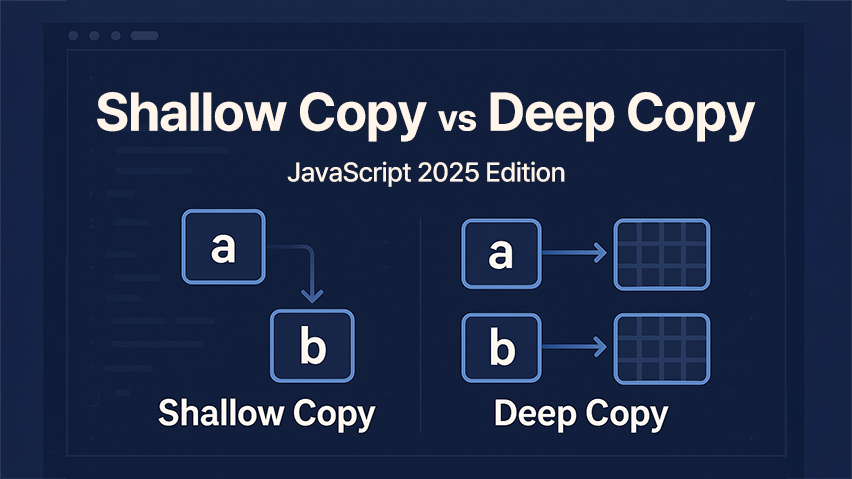💡 Having some background knowledge about JavaScript Primitive vs Reference will make this article much easier to follow and understand.
When working with JavaScript objects and arrays, you’ve probably encountered this frustrating scenario: “I copied my data to a new variable, but why is my original data changing too?” Sound familiar?
I remember struggling with this exact problem early in my development journey. I thought I was creating independent copies of my objects, but my original data kept getting modified unexpectedly. This became especially problematic when building interactive applications where user actions would accidentally overwrite important data. Then I had that “aha!” moment when I finally understood the difference between shallow and deep copying – it completely changed how I approach data manipulation in JavaScript.
In this comprehensive guide, I’ll walk you through everything you need to know about JavaScript copying methods. We’ll cover the fundamental concepts, explore 5 different copying techniques, and see practical examples that you’ll encounter in real-world development.
From basic spread operators to the latest structuredClone() method, you’ll learn exactly when and how to use each approach to avoid those sneaky bugs that can crash your applications.
What is JavaScript Copy?
JavaScript Copy: The Essential Definition
Shallow copy creates a new object but keeps references to nested objects from the original. Deep copy creates a completely independent duplicate with no shared references. The choice between them depends on your data structure and whether you need complete isolation from the original object.
Why JavaScript Copy Methods Matter in Real Development
The Root Cause: Reference vs Value Types
Understanding copying issues requires knowledge of how JavaScript stores different data types.
JavaScript has two fundamental data categories:
Primitive Types:
string,number,boolean,null,undefined,symbol- Stored as actual values
- Copying always creates independent duplicates
Reference Types:
object,array,function- Stored as memory addresses (references)
- Copying requires special attention
| |
Why This Matters in Real Applications
In production environments, most data is structured as objects or arrays: user profiles, product inventories, form data, API responses. Without proper copying techniques, you risk:
- Accidental data corruption
- Unexpected UI updates
- Hard-to-debug state management issues
- Performance problems from unwanted re-renders
Understanding Shallow Copy
What is Shallow Copy?
Shallow copy creates a new object for the top level only, but nested objects and arrays still share references with the original.
Think of it like copying a filing cabinet. You get a new cabinet (top level), but the folders inside (nested objects) are the same ones from the original cabinet.
| |
When to Use Shallow Copy
Shallow copying is perfect when you need:
- Simple object structures without nesting
- Performance optimization (faster than deep copy)
- Memory efficiency (shared references save space)
| |
Mastering Deep Copy
What is Deep Copy and When You Need It
Deep copy creates a completely independent duplicate at every level. All nested objects, arrays, and properties are newly created with no shared references.
This is like photocopying every single document in that filing cabinet and putting them in a brand new cabinet.
| |
Essential Use Cases for Deep Copy
You absolutely need deep copy when:
- Working with nested data structures
- Preserving original data integrity
- Creating backup copies before modifications
- Managing application state safely
5 JavaScript Copy Methods Compared
Method 1: structuredClone() - The Modern Standard
The newest and most reliable method, built into modern browsers.
| |
Benefits of structuredClone():
- No external libraries required
- Handles Date, Map, Set, RegExp, and more
- Manages circular references automatically
- Excellent performance
Limitations:
- Cannot copy functions
- Not supported in very old browsers (but widely available in 2025)
Method 2: JSON Parse/Stringify - Simple but Limited
| |
Why JSON Method Has Limitations:
JSON was designed for data interchange between servers and clients, so it only supports basic, serializable data types. JavaScript-specific objects like functions, Date objects, or undefined values can’t be represented in JSON format.
Method 3: Spread Operator (…) - Best for Shallow Copy
| |
Method 4: Object.assign() - Alternative Shallow Copy
| |
Method 5: Lodash cloneDeep() - When You Need Functions
| |
2025 Best Practices Guide
Choosing the Right Method: Decision Matrix
| Scenario | Recommended Method | Why This Choice |
|---|---|---|
| Simple objects + performance critical | Spread operator {...obj} | Fastest and sufficient |
| Nested objects + no special types | structuredClone() | Safe and reliable |
| Complex types (Date, Map, Set) | structuredClone() | Preserves type integrity |
| Need to copy functions | _.cloneDeep() | Only method that handles functions |
| Legacy browser support needed | JSON method + validation | Maximum compatibility |
Real-World Implementation Examples
Here’s how these copying methods solve actual development challenges:
1. Form Data Management
| |
2. Shopping Cart State Management
| |
3. API Response Processing
| |
Frequently Asked Questions
How do I know when to use shallow vs deep copy?
Examine your object structure first. If you have nested objects or arrays that you plan to modify, use deep copy. For simple, flat objects, shallow copy is sufficient and faster. When in doubt, structuredClone() is the safest choice. In my experience, I follow the principle: “Start with structuredClone() and optimize only if performance becomes an issue.”
Is structuredClone() always better than JSON methods?
In most cases, yes. structuredClone() preserves data types accurately while JSON methods can transform or lose data (functions, Date objects, undefined values). The performance difference is negligible for typical use cases. However, for processing thousands of simple objects in performance-critical applications, JSON methods might have a slight speed advantage.
Can I copy functions with structuredClone()?
No, structuredClone() cannot copy functions. If you need to copy functions, use Lodash’s cloneDeep(). However, in modern JavaScript development, it’s often better to separate data from behavior—keep your data as plain objects and functions separate for better architecture and testability.
Which method performs best?
For shallow copying:
- Spread operator (
{...obj},[...arr]) is fastest - Perfect balance of speed and correctness for simple structures
For deep copying:
- Performance ranking: JSON methods >
structuredClone()> Lodash - Reliability ranking:
structuredClone()> Lodash > JSON methods
But remember: correctness trumps performance. structuredClone() offers:
- Perfect type preservation (Date, Map, Set, RegExp)
- Circular reference handling (JSON methods throw errors)
- Predictable results (no data transformation surprises)
- Built-in availability (no external dependencies)
The performance difference is usually negligible (milliseconds), so prioritize safe, bug-free code with structuredClone()!
What about copying arrays?
Arrays follow the same principles as objects. Use spread operator [...array] for shallow copying simple arrays, and structuredClone(array) for arrays containing objects or nested arrays. Array methods like slice() also create shallow copies but spread operator is more readable and consistent.
Key Takeaways
Let’s summarize the essential points about JavaScript copying:
- Shallow Copy: Copies only the top level, perfect for simple structures
- Deep Copy: Creates completely independent copies, essential for nested data
- 2025 Recommendations: Spread operator for shallow,
structuredClone()for deep copying - Golden Rule: When uncertain, choose
structuredClone()for safety
What’s Next?
Practice these concepts by building a simple todo list application. Create, modify, and delete tasks while ensuring your original data stays protected. Try implementing undo functionality using these copying techniques—you’ll quickly see why proper copying is crucial for robust applications.
Now that you understand how JavaScript manages data through copying, you might be wondering: “How does JavaScript actually find and access these variables in the first place?” The answer lies in understanding JavaScript’s lexical environment—the sophisticated system that tracks where variables live and how they can be accessed.
In our next article, we’ll dive deep into the fascinating world of variable lookup, scope chains, and closures. You’ll discover why your variables sometimes behave unexpectedly and learn the fundamental concepts that make JavaScript’s variable management system tick. Understanding lexical environments will make you a much more confident developer when working with complex data structures and closures.
What’s been your experience with JavaScript copying? Have you encountered any tricky situations or discovered clever solutions? Share your stories in the comments below—let’s learn together! 🚀