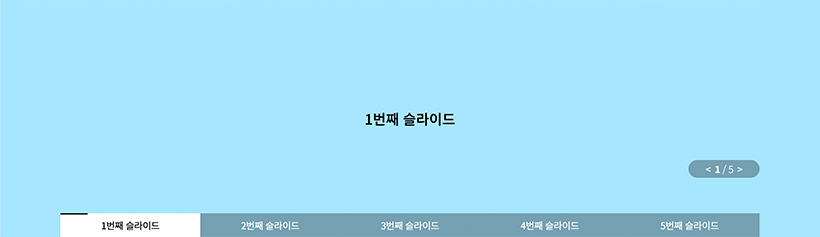Swiper.js 플러그인의 pagination 옵션을 텍스트로 변경하고, 각 페이지의 progress bar 형태를 추가했다.
HTML 구조
| |
pagination 부분에 들어갈 텍스트는 slide_tit 클래스에 별도로 작성했다.
CSS 스타일
| |
pagination 버튼이 active 되었을 때 progress bar 의 width값이 100%로 올라가는 애니메이션을 추가했다.
jQuery 코드
| |
슬라이드의 제목을 배열에 저장하고, 전체 슬라이드 수를 페이지 번호로 표시하는 기능이다.
코드는 다음과 같은 구성 요소로 이루어져 있다.
- slider() : 슬라이더를 생성하고 제어하는 함수
- titArray : 슬라이드의 제목을 저장할 배열
- $(’.slider .slide_tit > li’).each(function(index, item){ … }) : .slider .slide_tit 클래스를 가진 엘리먼트의 각 자식 li에서 제목을 추출하여 titArray에 추가한다.
- .promise().done(function() { … }) : 제목을 모두 가져온 후에 실행될 로직을 지정한다.
- 슬라이드 전체 페이지 번호와 라이브러리 옵션을 설정한다.
- on: {slideChange: () => { … }} : 슬라이드 변경 시 페이지 번호를 갱신하는 이벤트 핸들러를 등록한다.